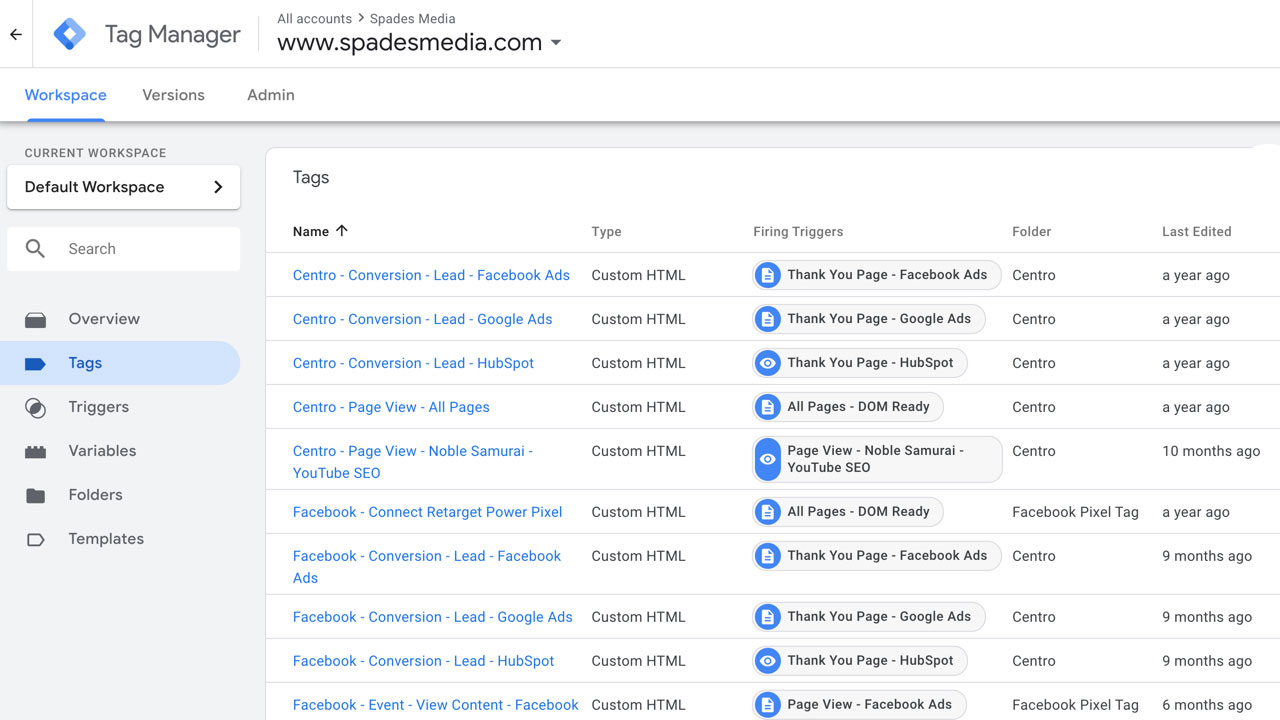These are the steps you need to go through in order to provide Spades Media with the relevant access to manage YouTube Ads, link your YouTube account to your Google Adwords account and help grow your YouTube audience and revenue.
In order for us to optimise YouTube advertising campaigns, link your Adwords account and ensure best practise for all YouTube videos created we need to be added to your YouTube account as a Manager.
The process to grant access is as follows :
Login to YouTube as the Owner of the account (Only the owner of a Brand Account can grant people access to a YouTube channel.)
- Go to Account Settings - http://www.youtube.com/account
- Click Add or remove Managers, you will be redirected to the Brand Account Details page
- Add a manager and then input jim.banks@spadesmedia.com to the account

Next to Users click Manage Permission

In the top right hand corner click the Icon with the plus sign and two people.

In the dropdown for permissions, set it to be Manager.

We will then be all set to assist you with managing your YouTube Channel, YouTube Advertising and linking your YouTube Channel to your Google Adwords account for remarketing and audience creation.